Starting a new venture in 2025? You don’t need to break the bank on software. Many SaaS tools now offer powerful free plans ideal for startups trying to stay lean. Whether you’re building your first MVP, organizing a team, or scaling operations, here’s a curated list of top free SaaS tools that can deliver real value.
Choosing the right stack is crucial—here’s a detailed guide on how to select the right SaaS stack for your startup.
Free SaaS Tools Every Startup Should Use in 2025
1. Notion – All-in-One Workspace
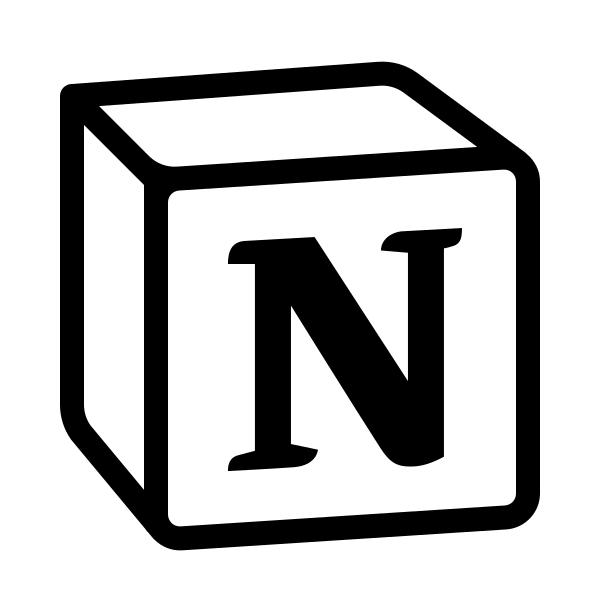
Category: Productivity & Documentation
Why Use It: Notion combines notes, wikis, task management, and databases. Its free plan is generous and ideal for team collaboration.
Key Features:
- Unlimited pages and blocks
- Collaborative editing
- Custom templates
2. Trello – Visual Project Management

Category: Task & Project Management
Why Use It: Trello’s card-based UI makes it easy to manage tasks and projects at a glance. Great for founders, freelancers, and growing teams.
Key Features:
- Kanban boards
- Automation with Butler
- Up to 10 team boards in free plan
3. HubSpot CRM – Customer Relationship Management

Category: CRM & Sales
Why Use It: HubSpot offers a powerful free CRM with sales, marketing, and service tools built-in. Perfect for managing leads and contacts without cost.
Key Features:
- Contact and deal tracking
- Email templates and scheduling
- Integration with Gmail/Outlook
4. MailerLite – Email Marketing Automation

Category: Marketing & Outreach
Why Use It: MailerLite’s intuitive platform helps startups build mailing lists, automate campaigns, and analyze performance.
Key Features:
- 1,000 subscribers limit on free plan
- Email automation workflows
- Drag-and-drop builder
5. Canva – Graphic Design Made Easy

Category: Design & Branding
Why Use It: For early-stage startups without a design team, Canva is a lifesaver. Create stunning graphics for socials, pitch decks, or websites.
Key Features:
- Thousands of free templates
- Drag-and-drop design editor
- Brand kit with limited features
6. Google Workspace – Business Collaboration Tools

Category: Communication & File Sharing
Why Use It: While the paid version is premium, the free tier of Google Workspace (via individual Google accounts) includes Docs, Sheets, Drive, and Meet.
Key Features:
- 15 GB cloud storage
- Real-time document collaboration
- Secure sharing options
7. Grammarly – Writing Assistant

Category: Content & Communication
Why Use It: Whether writing emails, blogs, or investor updates, Grammarly helps you sound clear and professional.
Key Features:
- Grammar and spell-check
- Tone detection
- Email and document integration
8. Figma – Collaborative UI Design

Category: Product Design & Prototyping
Why Use It: Figma’s free plan is perfect for startups designing web or mobile apps. Teams can co-design in real-time.
Key Features:
- Unlimited files for individuals
- Real-time collaboration
- Developer handoff tools
9. Zapier – Workflow Automation

Category: Productivity & Integration
Why Use It: Automate repetitive tasks by connecting tools like Slack, Gmail, Trello, and more. Ideal for lean teams that want to save time.
Key Features:
- 100 tasks/month on free plan
- Multi-step workflows (limited)
- Wide app integration support
10. Bitwarden – Password Manager

Category: Security & Access Management
Why Use It: Protect your startup’s data with a secure, open-source password manager. Bitwarden offers robust features even in the free tier.
Key Features:
- Unlimited password storage
- Secure sharing
- Browser and mobile access
Leveraging these free SaaS tools can drastically reduce early operational costs while keeping your startup agile and efficient. From communication and design to CRM and automation, the right software stack can set the tone for long-term success.
Don’t forget to revisit your toolset every quarter—many platforms update features frequently, and your needs will evolve as you grow.
