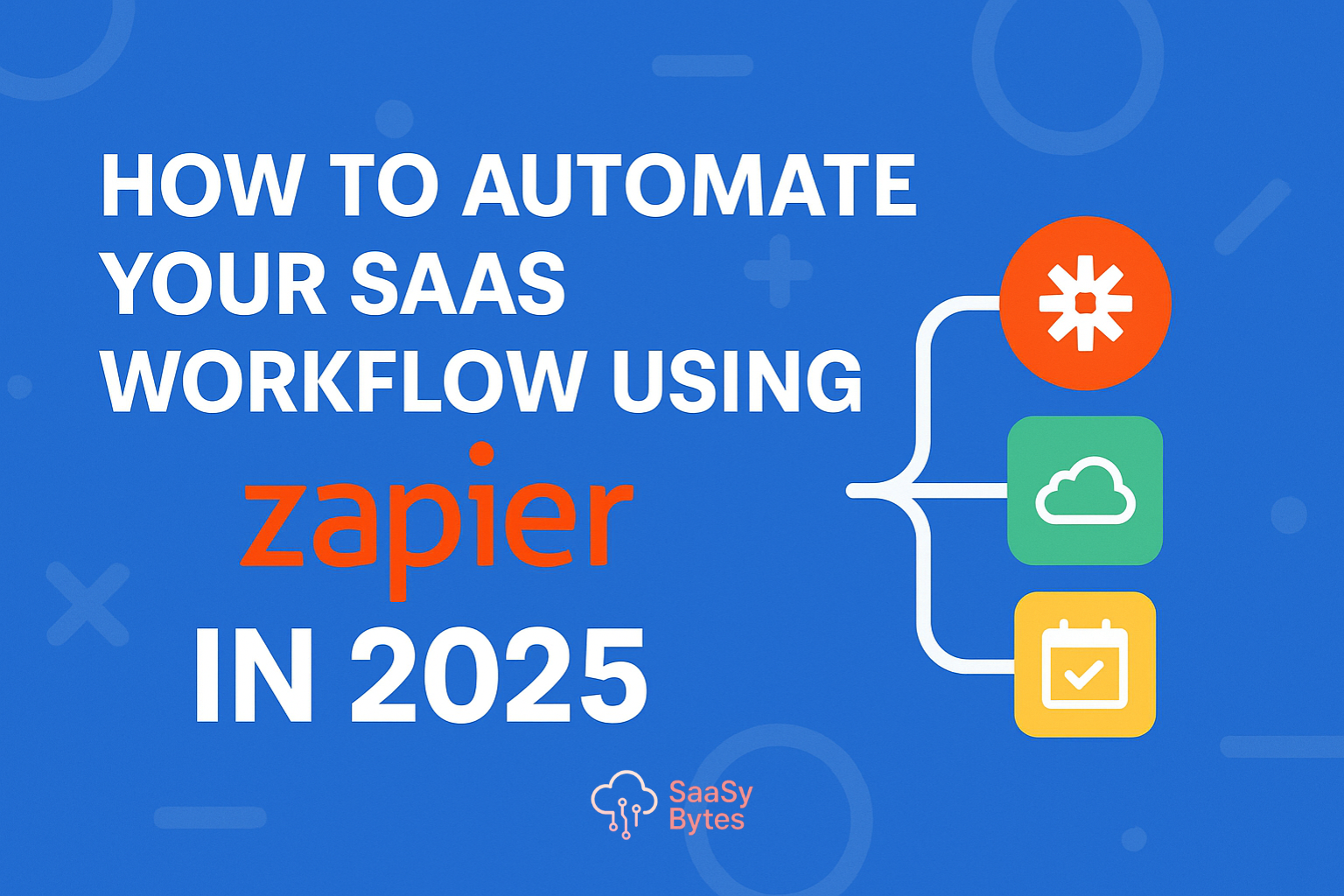SaaS founders and teams in 2025 are busier than ever—juggling user onboarding, payments, marketing, support, and more. The good news? You don’t need a developer to streamline it all. Zapier, the no-code automation platform, is your secret weapon. It connects your favorite SaaS tools and automates workflows so you can focus on growth, not grunt work. In this guide, we’ll show you how to use Zapier to automate your SaaS workflow—with easy steps, smart tips, and examples that actually save time.
What is Zapier?

Zapier is a no-code automation platform that lets you connect different apps using simple triggers and actions (called “Zaps”). You can use it to automate everything from lead capture to payment confirmations to Slack notifications.
- Offers free and paid plans
- Supports 6,000+ apps
- No technical knowledge needed
- Runs 24/7 in the background
Why SaaS Teams Love Zapier
- Saves time: Automate repetitive tasks
- Reduces errors: No more manual copy-paste
- Integrates tools: Link Stripe, Notion, Gmail, Slack, HubSpot, Intercom, and more
- Improves team efficiency: Focus on strategy, not operations
7 Workflow Automations Every SaaS Should Set Up
1. Lead Capture → CRM Integration
When a user fills out a Typeform or Webflow form → Add to HubSpot or Zoho CRM automatically
🔁 Zap: Typeform → HubSpot CRM
✅ Result: No more manually copying leads.
2. New Signup → Welcome Email + Slack Alert
When a user signs up on your site → Send welcome email via Gmail + alert your sales team on Slack
🔁 Zap: Stripe (or Memberstack) → Gmail + Slack
✅ Result: Instant onboarding + internal visibility.
3. Failed Payment → Email Reminder
When Stripe detects a failed charge → Send an email reminder via Gmail or Mailchimp
🔁 Zap: Stripe → Gmail or Mailchimp
✅ Result: Reduce churn and recover revenue.
4. New Blog Post → Auto-share on Twitter & LinkedIn
Publish a blog in WordPress → Auto-post on X (Twitter) and LinkedIn
🔁 Zap: WordPress → X + LinkedIn
✅ Result: Never forget to promote new content.
5. Feedback Form → Notion Tracker
Submit a feedback form → Auto-create a new entry in your Notion product feedback table
🔁 Zap: Tally → Notion
✅ Result: Organize product ideas in one place.
6. User Unsubscribed → Internal Tag Update
When a user cancels via Paddle or Stripe → Add “Churned” label in your CRM
🔁 Zap: Paddle → HubSpot
✅ Result: Trigger retention workflows or surveys.
7. Schedule Weekly Metrics Report
Every Monday → Send MRR, churn, and trial stats from Google Sheets to your inbox
🔁 Zap: Google Sheets → Gmail
✅ Result: Stay on top of your growth KPIs.
Pro Tips to automate SaaS workflow using Zapier Efficiently
- Use multi-step Zaps for more complex automations
- Add filters and conditions to reduce noise
- Test each Zap before activating
- Start with their free plan (100 tasks/month)
- Use Zapier Paths for conditional logic (in paid plans)
Final Thoughts
In 2025, time is your most valuable resource—and Zapier helps you buy it back.
Whether you’re a solo SaaS founder or a scaling team, setting up the right automations with Zapier can eliminate friction, improve retention, and help you scale smarter—not harder. Zapier is just one of many powerful tools. Check out our top free SaaS tools for startups in 2025 to build a complete productivity stack.